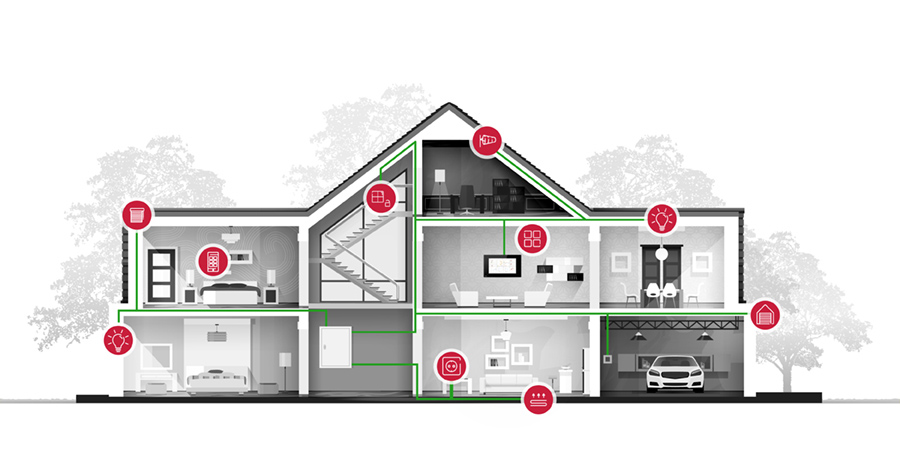A KNX Smart Home offers various possibilities to control devices such as lights, heating or blinds automatically in order to increase the living comfort in the intelligent home. KNX is a recognised standard for building automation. It is widely used because many smart devices and components from various manufacturers are compatible with each other. The central element of the KNX system is the server, which controls automatic processes and provides the visualisation software. The visualisation software gives you an overview of all control functions and makes operation more convenient. A simple fingertip is enough to switch on the heating and lights at the same time, for example. In addition to permanently installed control panels, you can also use commercially available tablets based on Android and iOS as central control devices. Both variants have their advantages and weaknesses.
Smart Home control via a KNX control panel
A KNX panel is permanently mounted on the wall at a central location in the house. The KNX Smart Home Panel can be installed either via a flush-mounted box or as a surface-mounted variant. The flush-mounted smart panel integrates seamlessly into your living environment, enhancing the already high-quality overall impression. At the same time, a permanently installed device acts as a central control unit for your smart home that will not get lost in a hurry.
Advantages of a KNX touch panel
The wall-mounted touch panels are designed for continuous operation thanks to durable and high-quality components. Specially designed heat management ensures that heat is efficiently dissipated and that important electronic components do not overheat. Thanks to the durable components and an energy-efficient power supply, permanently installed panels are more resource-efficient than rechargeable batteries. In addition, the control panels score with further functions that are especially helpful for intelligent home control. These can include proximity sensors to automatically switch on the device, theft protection, CO2 sensors or LED backlighting.
Due to their LAN connection, permanently installed KNX displays are safer, faster and more reliable than wireless WLAN systems. In addition to the functional advantages, the KNX touch panels also have an advantage in terms of design. Wall mounting allows larger displays that would be out of the question as a mobile solution. As a result, the devices offer significantly more space for speakers and interfaces, which provide for a higher range of functions - as for example the Controlpro KNX panel for smart homes demonstrates. The control panel has a diagonal of 18.5 inches. That is hardly imaginable for a mobile tablet.
Downsides of a KNX panel
The use of a permanently installed KNX touch panel does not only offer advantages. Before purchasing the KNX display, you should think about the placement of your Smart Home control panel. The location of the panel should also be included in the planning early enough to guarantee satisfied operation afterwards. In the case of flush-mounted installation, there are also costs for the installation and the flush-mounted box. In general, a fixed installation is more expensive than the purchase of an iOS and Android tablet with a frame. For some KNX control panels, however, surface-mounted installation is also possible, which can be realised more cheaply. Furthermore, a control on the sofa, for example, is no longer possible - unless you expand your Smart Home control and integrate voice control (e.g. with the Amazon Echo and Alexa) or an additional Smart Home app.
Mobile tablet for Smart Home control
In addition to a wall-mounted KNX touch panel, a standard Android- or iOS-based tablet can also be used to control your Smart Home. By using an external KNX server and visualisation, a standard tablet can be utilised as a Smart Home tablet. For iPads and some other selected tablets, there are also special frames designed for installation on the wall.
Advantages of the tablet
The cost factor is one of the benefits of the mobile solution. The costs are usually lower than the prices for a fixed panel and its installation. In addition, tablets have a built-in battery. This means that they can be used on the move and only need to be connected to the charging station again for recharging. Since the tablet is not always permanently mounted, retrofitting is often easier. However, this advantage is put into perspective, as some fixed panels are also suitable for a more uncomplicated surface mounting.
Disadvantages of a mobile solution
Although tablets can theoretically be equipped with a LAN connection, the advantages of a mobile tablet are lost then. A tablet solution is therefore only really flexible via WLAN. This also reduces the reliability of such a system. The integrated battery of tablets should not be permanently charged in the wall mount, as a continuous power supply damages the battery. In the worst case, batteries will swell after some time. This can make it difficult to remove the tablet from the frame or make the device completely unusable. Replacing the tablet is therefore often unavoidable after a few years.
In addition, tablets usually come with limited support. Manufacturers often limit support to only a few months after purchase. As a result, you miss out on updates that serve security purposes, add functions or increase performance. Both updates that have been carried out and updates that are missing later can lead to difficulties with the visualisation software. It is therefore better if the control unit and the visualisation come from a single source. In this case, the device software and the home control software are better coordinated with each other.
An obvious disadvantage of the tablet: the smaller the screen, the smaller the overview. In order to operate the desired functions, more navigation steps are often necessary than on a larger, clearer screen. Especially in larger Smart Homes, there is also the danger of misplacing the tablet and having to find it again.
Conclusion: KNX touch panel vs Smart Home tablet for home control?
With a permanently installed KNX panel, you provide a central location for home automation. This always provides you with a reliable and secure system, with which you can manage the complete control of your home without restriction. Whether Smart Home tablet or KNX touch panel, both systems have their pros and cons. Common stationary control panels are designed for durability and efficiency and also score with a stable network connection. Heat is reliably dissipated, protecting the panel's electronic components from overheating.
When installing a KNX panel in the house, higher costs are incurred initially, but these pay off after only a few years. Android and iOS tablets are not designed for continuous operation under constant charging. As a result, costs for replacing batteries or the entire tablet may be incurred after only a short time. A permanently installed touch panel can be used for a longer period of time and thus also saves resources. All in all, a permanently installed system offers a better cost-benefit factor in continuous use. In addition, always include the total costs of the Smart Home system in the calculation. If you want to get the most out of home automation, a KNX touch panel is a future-proof solution for Smart Home control. The longevity as well as the ecological and economic benefits outweigh a mobile Smart Home tablet.
The decision for a fixed panel does not exclude the combination with mobile devices or voice control. Depending on the visualisation and manufacturer, you can usually install an additional Smart Home app on your smartphone or tablet without much effort. You can use this in addition to the fixed panel or integrate voice control (e.g. with the Amazon Echo and Alexa) for even more convenience.
Smart Home control without external KNX server
Some panels, such as the PEAKnx Controlmini offer direct KNX interfaces, which means they can also be used as KNX servers. Further costs for a KNX server, which you always need with a mobile solution, can be omitted. The PEAKnx panels are also equipped with the YOUVI visualisation software. which allows you to implement the complete control of your KNX Smart Home with little effort. You can also operate the most important control functions via your smartphone with the associated Smart Home app. Or you can integrate the Amazon voice control Alexa via the YOUVI Connect Modul. Home automation only becomes really convenient with the use of logics, in which your home automatically reacts to predefined events. For example, certain lights in a room can be switched on via such predefined sequences, while music is played at the same time. The smart combinations are almost unlimited.