Control 12 replacement kit: Gira Control 9 Client 1 and 2
From €2,749.00
To €2,940.00
In stock
The KNX touch panel Control 12 is the perfect alternative to the Gira Control 9. The modern control panel can effortlessly display the complete scope of the Gira HomeServer on its 11.6-inch Full HD display. As usual, the KNX building can be controlled via the Gira QuadClient or Ajax. The functions of the QuadClient can be additionally expanded with the PEAKnx plug-ins. Compared to the Gira Control 9, the Control 12 also offers almost 30 % more display, which enables a view of 4 quadrants of the Quad Client. Alternatively, users can also utilize the included YOUVI visualization. Thanks to the adapter contained in the replacement set, the Control 12 is quickly installed in the flush-mounted box of the Gira Control 9 - without the need for any further chiselling work.
Please note: The Gira Control 9 does not have a 24 V power supply. To use the Control 12 in the Gira Control 9 flush-mounted box, an additional power supply is necessary.
Current delivery time: 2 weeks
Control 12: The reliable KNX Smart Home solution
The Control 12 is a reliable 11.6-inch multi-touch panel with integrated KNX interface, high-quality design, powerful performance and tested industrial components. As an alternative for the Gira Control 9, the Control 12 can be used with the Gira HomeServer without any problems and covers all common functions of the KNX building control via the desired visualization. Thus the states of the most common devices (e.g. light, blinds, heating or dimmer) can be displayed and controlled without any problems. In addition to the area of home and room control, the Control 12 can also be used as a status and information display or as an intercom for various door stations.
The ideal replacement for the Gira Control 9
The Control 12 is the perfect replacement device for the Gira Control 9. It is a full-fledged computer equipped with Windows LTSC, which enables the use of all Windows- and web-based visualisation systems (e.g. Gira QuadClient, Ajax, X1, or CubeVision from BAB-Tec). It can not only display the common visualisation software on the larger and higher-resolution display without any problems, but can also display a total of 4 quadrants with the QuadClient visualisation. Furthermore, users benefit from the features provided by Windows, such as a quick navigation by wiping gestures or the eye-friendly operation in the darkened night mode. The preinstalled Windows LTSC reduces maintenance and software problems as no Windows updates are allowed except security updates. Browser applications, e.g. for playing music on external speakers, can also be used via the Control 12. The flat Control 12 becomes a real eye-catcher in the KNX Smart Home, with an individually designed glass cover. Its low installation depth ensures that it is mounted almost flush with the wall without the need for a new flush-mounted box.
YOUVI: The All-in-One package for KNX home control
The YOUVI Basic software package is also included in the scope of delivery. The KNX software includes visualisation, IP router and bus monitor software. Thanks to YOUVI and the integrated KNX interface of the Control 12, the execution of all basic control tasks of a KNX smart home is possible without the need to access an external server or IP router. With the YOUVI modules, the range of functions can be flexibly extended.
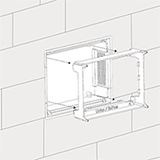
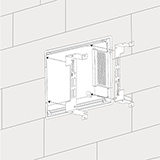
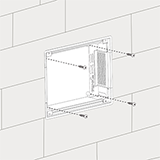


Fast, easy installation
The installation of the PEAKnx Control 12 in the old Gira Control 9 flush-mounted box is done in just a few simple steps:
- Switch off the power supply and remove your Gira Control 9 from the flush-mounted box.
- Remove the Gira adapter frame and mount the Control 12 adapter parts to the flush-mounted box using the respective Gira screws.
- Attach the 24 V wires from the power supply to the screw terminals (GND, 24 V) of the Control 12. Connect the KNX and network cables to the panel. Attach the Control 12 to the black frame of the adapter using the supplied screws.
- Insert the glass cover into the magnet holders.
- Control 12
- Control 12 glass cover
- YOUVI software package basic
- Assembly and operating instructions
- Network connector
- Network patch cable
- Certified cleaning cloth
- Leaflet for cardboard boxes
- Adapter for GIRA-Control-9 flush-mounted box
- Four M3x12 countersunk screws for panel installation
Current software, manuals and other documents with information about the Control 12 can be found in our download area.
Specifications
- Intel Dual-Core processor, 11th generation
- Fanless convection cooling
- 4 GB RAM
- 128 GB SSD hard drive
- 11.6 inch Full HD LCD panel with LED backlighting
- Resolution 1920 x 1080 pixels
- Adaptive brightness
- Automatic switching on of the screen via
proximity sensor - Multi-touch, PCAP touch technology
- 5 megapixels webcam
- Broadband stereo speakers
- Optimised microphone with room characteristics
- WiFi 2,4 GHz, 5 GHz, Bluetooth: 5.2
Ports
- 2 x USB A 2.0 (front port)
- 1 x USB C 3.2 Gen2
- 1000 Mbit Ethernet
- KNX
- Supply terminals: 24 V DC, GND
Software
- Operating system: Windows IoT Enterprise LTSC
- YOUVI software package basic
Dimensions
- Dimensions Control 12 (W x H x D): 297 mm x 210 mm x 22.5 mm
- Dimensions flush-mounted box (W x H x D): 251 mm x 193 mm x 50 mm
- Dimensions glass cover (W x H x D): 297 mm x 210 mm x 0.7 mm
Supply and power consumption
- Supply voltage: 24 V DC 2.4 A
- Operation (idle): 6 W
- Operation (full-load): 30 W
- Server operation without LCD: 4 W
Adapter for GIRA-Control-9 flush-mounted box
- Dimensions (W x H x D): 166 mm x 49 mm x 33 mm
- Weight: 47 g




