YOUVI trivum Bridge
The trivum bridge for the YOUVI Basic software package enables you to integrate a trivum sound system into the visualisation. You can simply access and operate the multi-room control via a special sound system widget. With the music player integrated into the visualisation you can control the music in individual rooms and monitor the music selection throughout the entire house. The YOUVI logic module allows you to integrate your sound system into your home automation system.
Please note: The YOUVI trivum Bridge can only be used in combination with YOUVI Basic and PEAKnx hardware. You can find out where to find the YOUVI hardware key in the "Installation" tab.
Extension for YOUVI Basic: The intelligent software solution for KNX smart home control
With YOUVI Basic you control the most common smart home functions such as lights, shading and heating easily and intuitively. Through the trivum Bridge as well as other add-ons, the smart home functions can be expanded as needed.
Intuitive music player in the visualisation
The music player integrated into the visualisation can be operated intuitively. Users can start and pause/play songs, switch to the next song, adjust or mute the volume in each room, and switch to repeat or shuffle mode. The "Playlists" and "Favorites" tabs are used to select songs in the player that you have added to your favorites or playlists in the trivum configuration.
Multi-Room-Functionality
The sound zones set up in trivum are simply imported into the YOUVI visualisation. This allows each room in the house to have its own player that controls the music. The entire trivum system can be pinned to the dashboard with a group widget. The group widget visualises all zones together.
Integrating your sound system into your home automation
With the logic module, you can integrate sound systems into routines. This makes it possible to address them via the KNX bus and to start playlists or favourites using your KNX switches. Adjusting the volume or simple pausing is also possible when a desired event occurs, for example a doorbell ring.
Imported from trivum:
- trivum playlists
- trivum favorites
- Sound zones
Available widgets including player:
- Group widget with all sound zones
- Widget for one sound zone
Supported features in player:
- Select trivum playlists and favorites
- Adjust volume, mute
- Play/Pause, next song, previous song
- Play mode: repeat, shuffle
Hardware and software requirements
The YOUVI trivum bridge can only be used in combination with YOUVI Basic and PEAKnx hardware (Controlmicro, Control 12, Controlpro, USB-Connector or Performance Server)
Installing the trivum Bridge
- First perform the following steps in YOUVI:
- If the desired add-on has not yet been installed, do it now via YOUVI Dashboard. In case of the YOUVI trivum Bridge, click on "Install trivum".
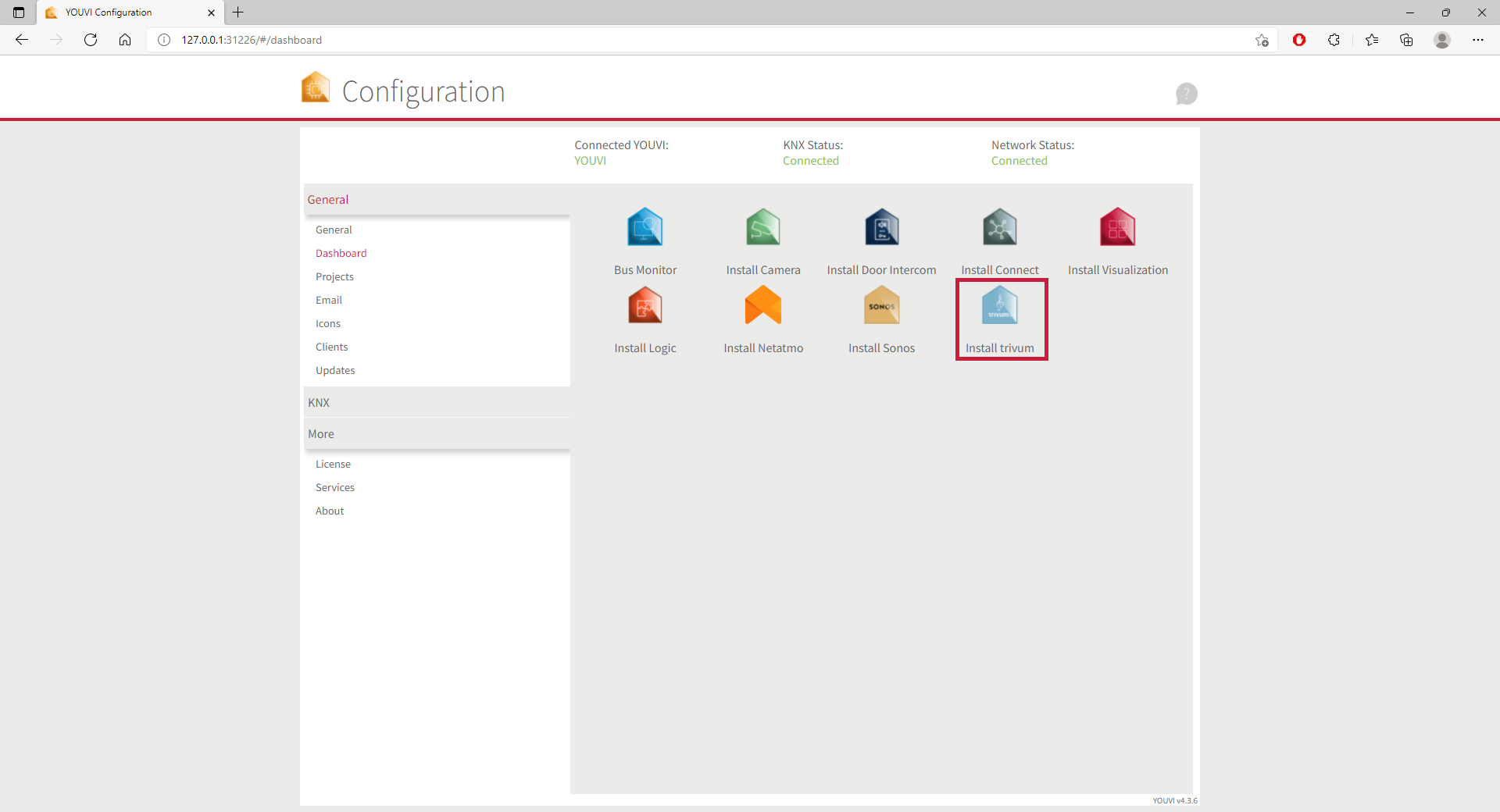
- Then open YOUVI Configuration > More > License and select the appropriate license for the add-on.
- Copy the hardware key.
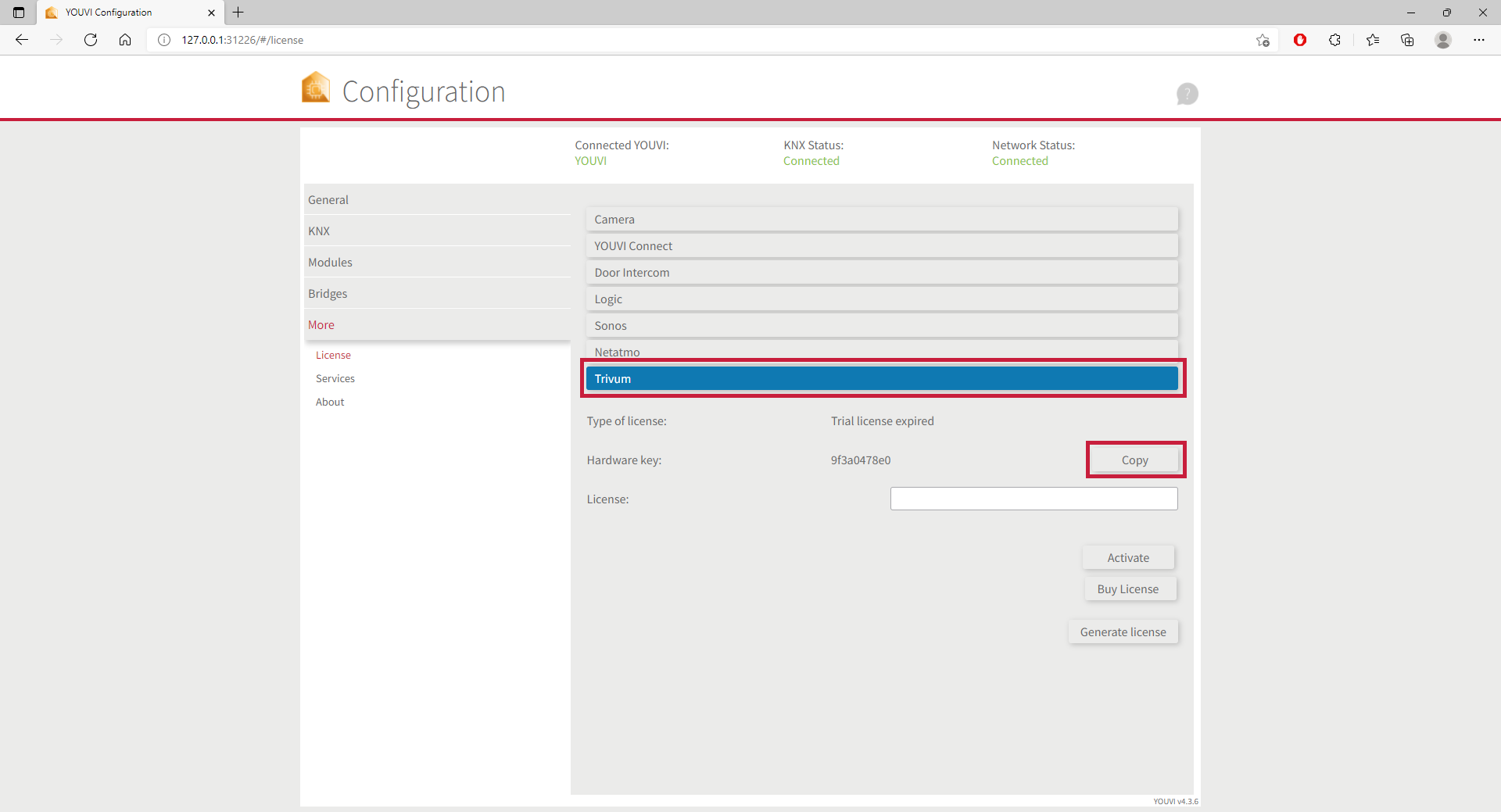
- Then carry out the following steps in the PEAKnx Shop:
- Enter the copied code under "Hardware Key". A license key will be generated and stored from it in the following.
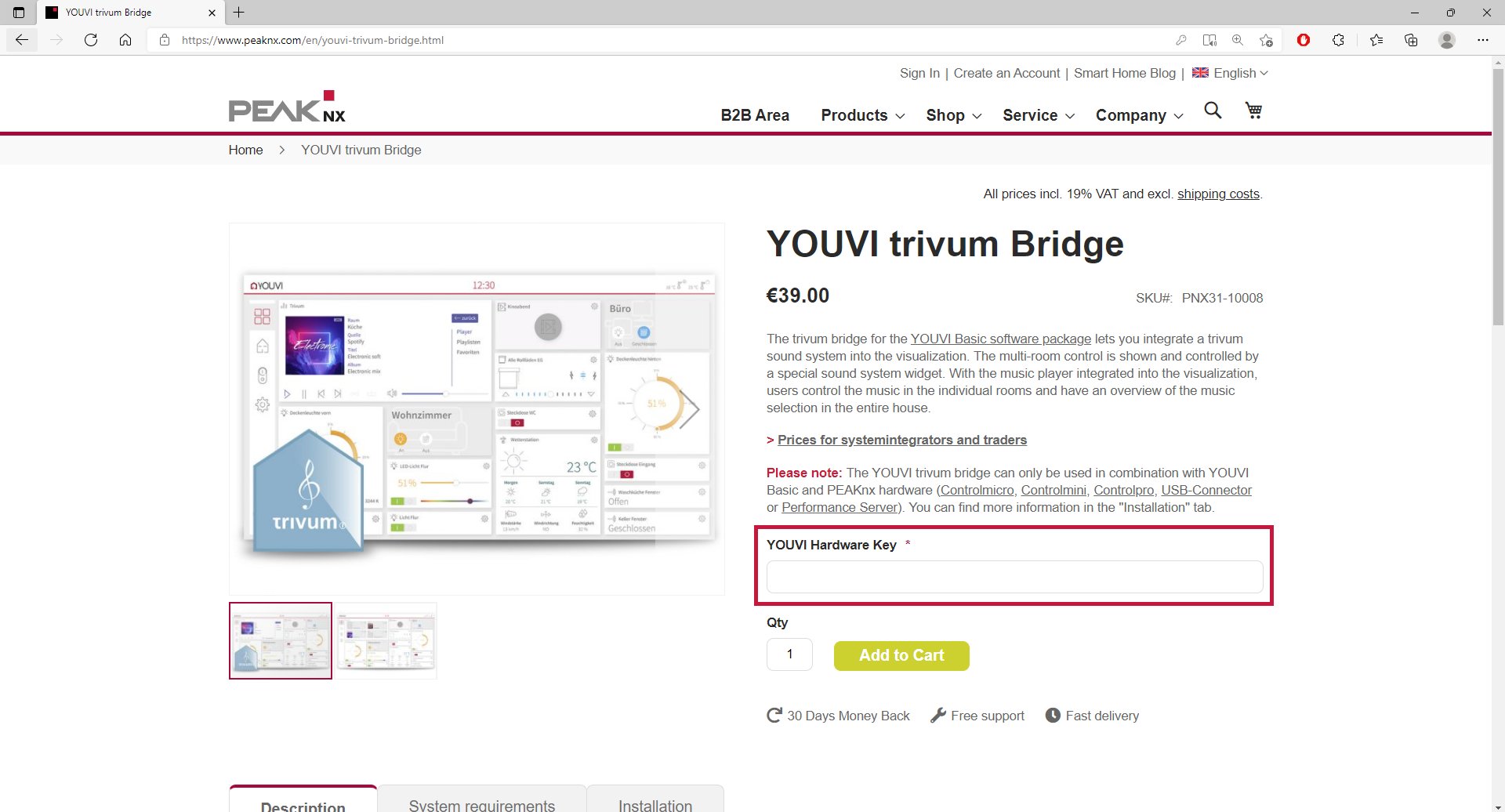
- After completing the order process and paying the invoice, you can take the license key from your customer account. In the tab "My license keys" you will find all purchased license keys.
- Return to YOUVI:
- Open YOUVI Configuration > More > License and select the appropriate license for the add-on.
- Enter the license key under the "License" field and select "Activate".




