YOUVI SolarEdge Bridge
With the SolarEdge bridge for YOUVI Basic, you can monitor the energy flows in your home at all times. See immediately whether you’re using electricity autonomously, drawing from the grid, how much energy your photovoltaic system is currently producing, or if your electric vehicle is charging. The bridge to SolarEdge transfers data directly from mySolarEdge to your YOUVI visualisation. The SolarEdge Cloud API only allows data to be retrieved once every five minutes. Since more frequent requests are not permitted by SolarEdge, YOUVI can therefore update the values for display only every five minutes. By expanding your SolarEdge system with a smart meter (an energy meter with Modbus connection), the energy flows can be displayed even more precisely and in greater detail in the visualisation — shown separately for each components of your SolarEdge installation.
Please note: The YOUVI SolarEdge bridge can only be used in combination with YOUVI Basic and PEAKnx hardware. Information on locating your YOUVI hardware key can be found under the "Installation" tab.
Extension for YOUVI Basic: The intelligent software solution for KNX smart home control
With YOUVI Basic, you can easily and intuitively manage common smart home functions such as lighting, shading, and heating. The SolarEdge bridge, along with other add-ons, allows you to expand smart home functionalities according to your needs.
All energy data in one place
With the energy monitoring widget, you always have an overview of your current consumption, PV system output, and battery storage level. Specifically, the following parameters are displayed in YOUVI:
- Power fed into the grid
- Power drawn from the grid
- Self-generated power (e.g., via photovoltaics)
- Vehicle charging status
- Home battery: power fed/drawn
- Home battery: charge status
- Total consumption
- Self-sufficiency level
Additionally, a live animation illustrates the direction of energy flows.
Easy setup – Local connection
To set it up, you only need to enter the API key and the location IP. Your SolarEdge system data will then be transferred to the visualisation and can be assigned to any room or added to the dashboard.
Values transferred from the mySolarEdge platform into YOUVI can also be used in the YOUVI Logic Module. For instance, you can set the ambient lighting of the Controlmicro to red or green depending on your degree of self-sufficiency, or switch on additional appliances only during periods of surplus production.
Transmitting energy parameters via the KNX bus
During the bridge setup, you can assign group addresses to all energy parameters. This feature allows all values from the SolarEdge bridge to be transmitted via the KNX bus and accessed externally. Sensor values, such as the battery charge status, can also be displayed on KNX switches or used to activate energy-intensive devices only when the battery is fully charged.
Hardware and software requirements
The YOUVI SolarEdge Bridge can only be used in combination with YOUVI Basic and PEAKnx hardware (Controlmicro, Control 12, Control 16, Controlpro, USB-Connector or Performance Server).Installing the SolarEdge Bridge
- First, follow these steps in YOUVI:
- If the desired add-on has not yet been installed, do so via the YOUVI Dashboard. For the YOUVI SolarEdge Bridge, click on "Install SolarEdge".
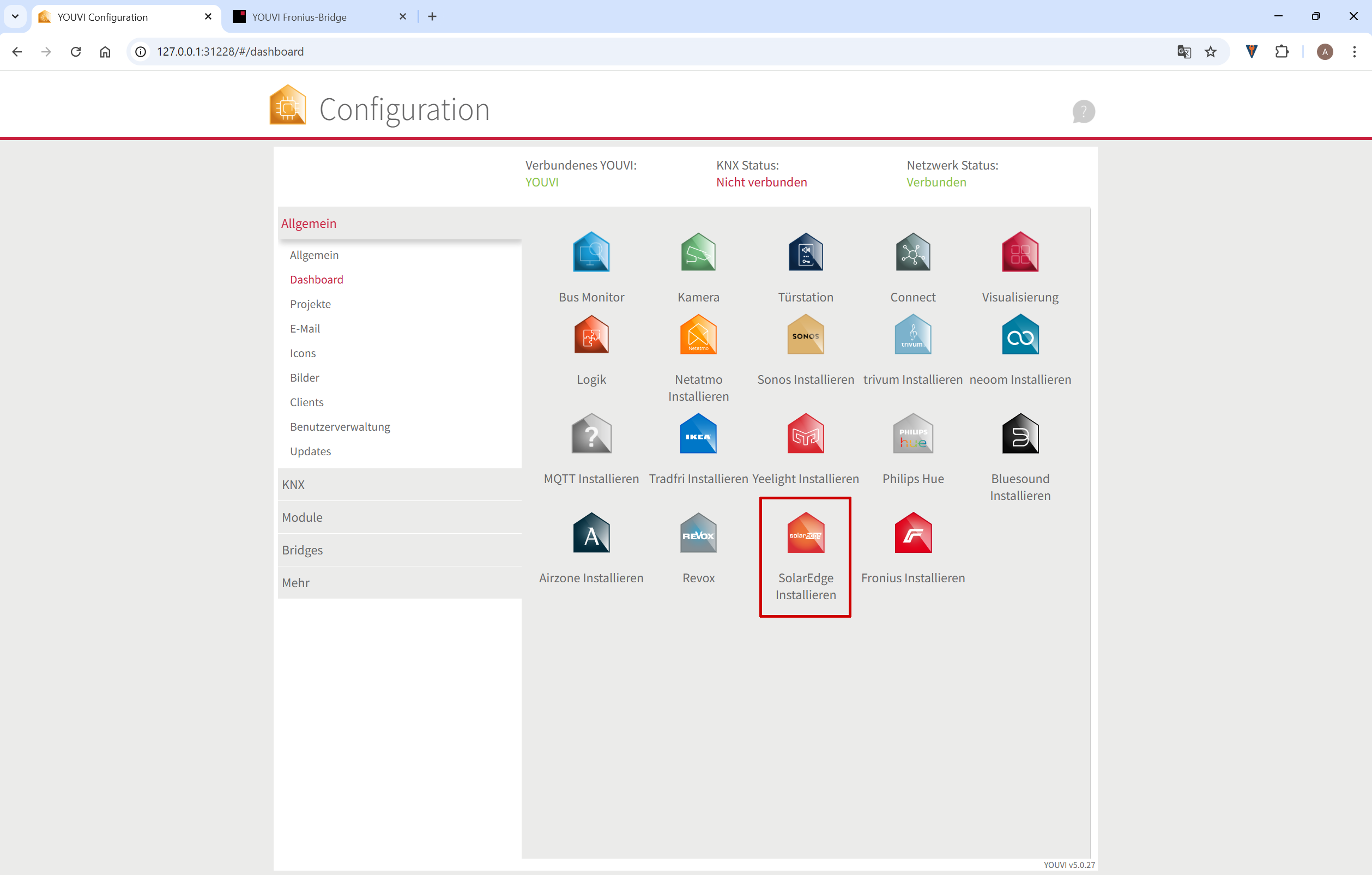
- Then open YOUVI Configuration > More > License and select the appropriate license for the add-on.
- Copy the hardware key.
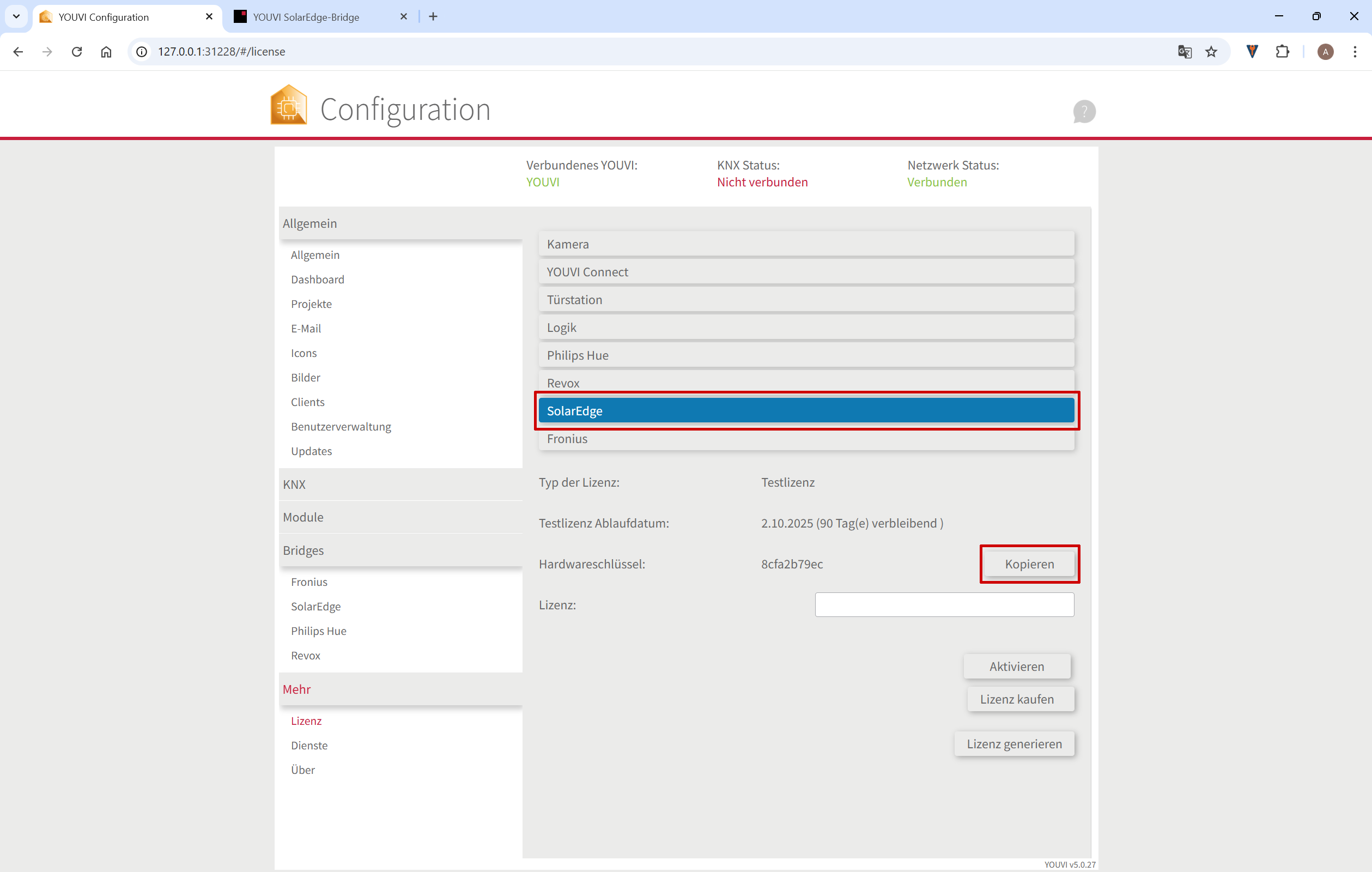
- Then follow these steps in the PEAKnx Shop:
- Enter the copied code under "Hardware key". A license key will then be generated and stored.
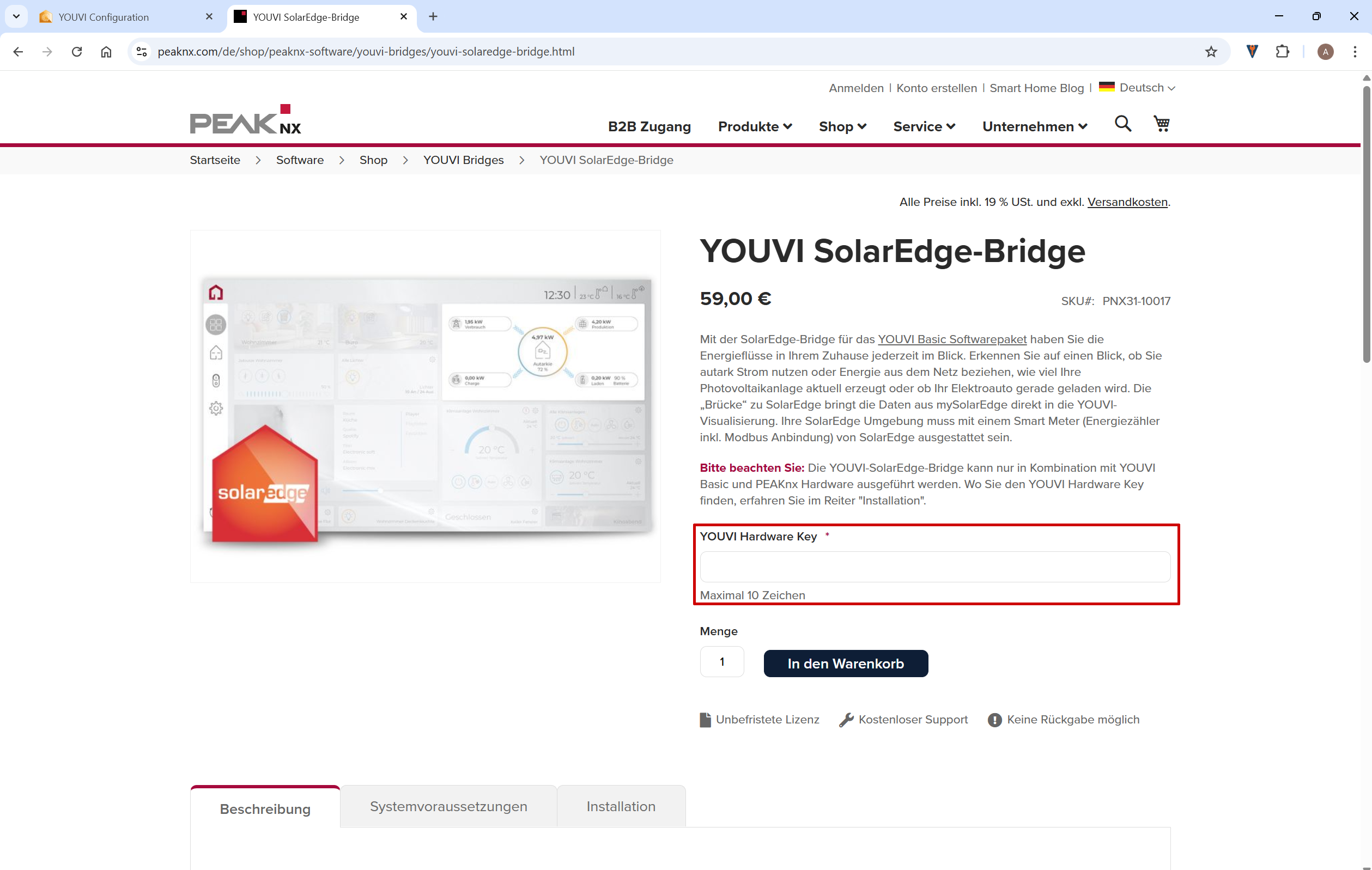
- Once the order process is complete and payment has been made, you can find the licence key in your customer account. Under the "My licence keys" tab, you will find all purchased licence keys.
- Return to YOUVI:
- Open YOUVI Configuration > More > License and nd ensure the correct licence for the add-on is selected!
- Enter the license key in the "License" field and select "Activate".




